Are you tired of carrying extra cables or huge card readers? The Ugreen OTG Card Reader review is about a device that’ll make your life easier. I’m always looking for easier ways to make my workflow flow better. The Ugreen OTG Card Reader completely removed the need for a laptop in my reviews, except for the writing part. Let me elaborate:
I take photos of every product I review; this ensures I can have photos of what I want to show the readers. Previously, I used Lightroom on my PC to edit and upload the photos. These days? I transfer photos from my professional camera to my not-so-professional phone and edit them on the go. The photos in this review were all edited while waiting at the dentist.
Package – Ugreen OTG Card Reader Review
The Ugreen OTG Card Reader comes in a compact and neat package. The packing is high quality, so you don’t have to worry about any damage to the even smaller card reader. The reader has ample cushioning to sustain falls and bumps turning transportation.
The Ugreen OTG Card Reader, a lanyard, and a small instruction manual are inside. That’s all to unbox here; it’s a minimalistic device with appropriately small packaging.
Specifications


| Dimensions | 2.9 x 0.85 x 0.46 inches |
| Item Weight | 1.06 ounces |
| Hardware Interface | USB Type C 3.1, USB 3.0 |
| Color | Silver |
| Transfer Rates | Up to 5 Gbps |
| Compatible Cards | Micro SD and TF/SD memory cards |
| Platforms | Windows, Mac OS, Linux, Android, iOS |
Design – Ugreen OTG Card Reader Review

Ugreen has kept the design of the card reader small here; the elongated body of the reader makes it easier to carry. I’ve carried the reader in my pockets without discomfort for extended periods. Its small size makes it a perfect accessory for my camera bag.
The space grey color of the Ugreen OTG Card Reader makes it look like Apple designed it. With caps covering both USB connectors, it is travel-friendly and won’t get damaged easily over the years.
Build Quality

The card reader is made of good quality metal, sturdy yet light enough to carry around. There are no cables, so the unit has no weak failure points. The reader is compact and can withstand a few drops with no problems. So if you are going to take it on your travels, it won’t let you down. Ugreen makes some of the sturdiest devices. We’ve tested their behemoth Nexode 300W charger, which was also phenomenal.
Compatibility – Ugreen OTG Card Reader Review

The Ugreen OTG Card Reader Review needs to praise how easy connectivity is. Insert a MicroSD or TF card, plug the appropriate connector into any device, and you are ready to transfer files. I’ve used the Ugreen OTG Card Reader on Windows, Android, Mac OS, and Linux without hiccups. It connects immediately without the need for any drivers and works flawlessly.

The only drawback is that the Ugreen OTG Card Reader cannot be used with a CF card. So, newer camera users might need to invest in a more expensive device for data transfer.
Usage – Ugreen OTG Card Reader Review
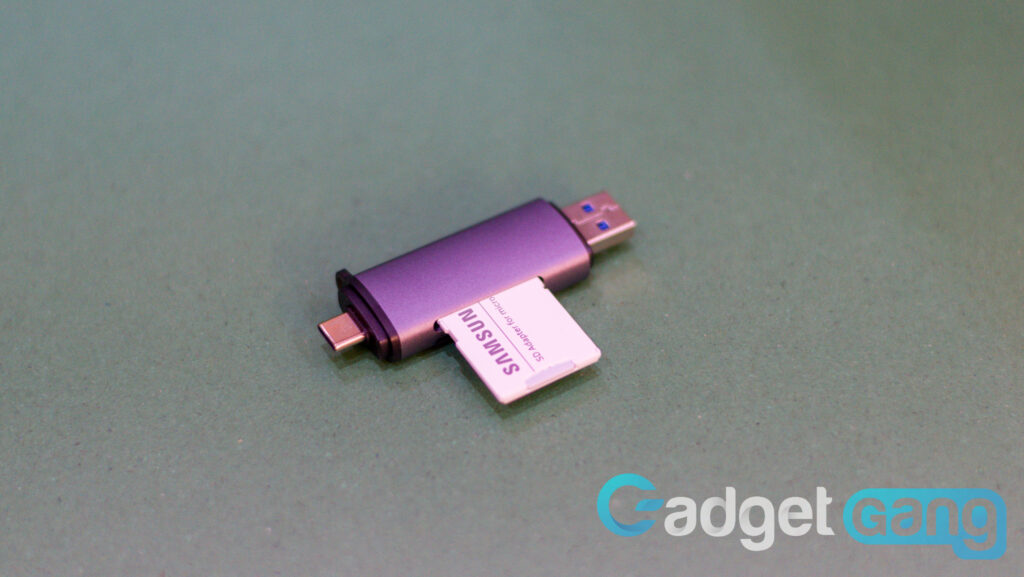
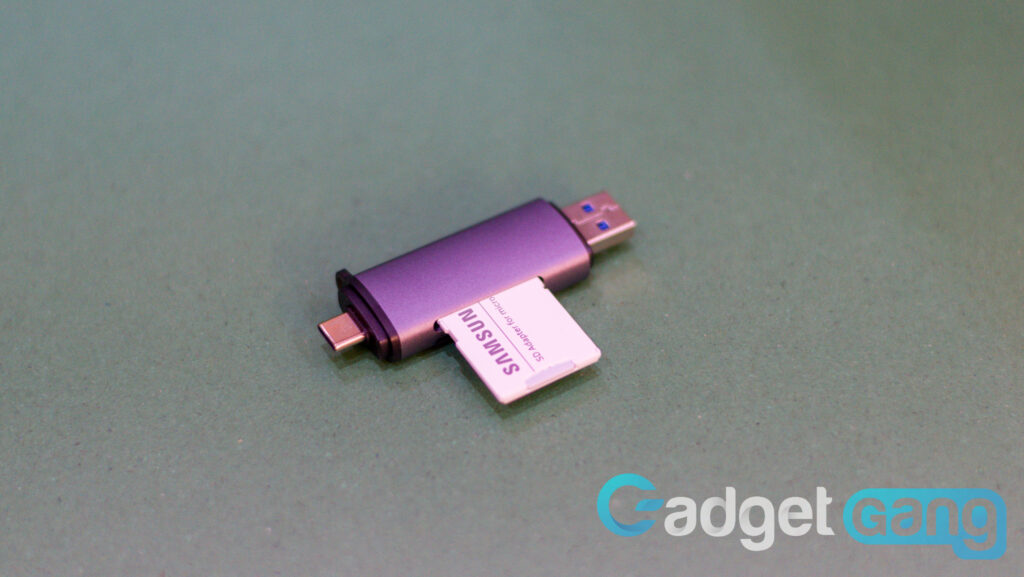
The Ugreen OTG Card Reader is a plug-and-play device that works as long as a memory card is inserted. All you need to do is plug it in and start transferring data. I use it to transfer travel photos from my ageing Nikon D5600 to my phone and edit/post them without any slowdowns.
The transfer speeds are also quite good as the connection supports higher speeds. I could transfer huge files in minutes, much faster than a data cable and exponentially faster than Nikon’s Wi-Fi transfer app. Per my peers, all camera transfer companion apps aren’t up to par, so the Ugreen OTG Card Reader could be a lifesaver for many photographers.

The Ugreen OTG Card Reader Review supports simultaneous reading and writing on two cards, saving even more time. You can exchange data from the cards and use your phone as an interface. I know that’s a niche usage, but it’s better to have it and not need it than to need it and not have it.
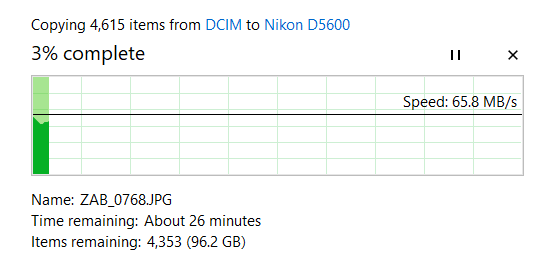
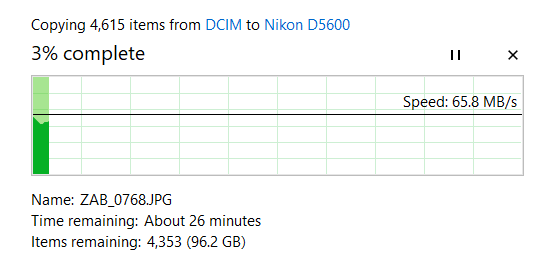
The nifty card reader also supports hot swaps, which makes the workload slightly faster. The Ugreen OTG Card Reader is great; I had no trouble using it. Speaking of hot, the reader doesn’t get too hot during operation either.
Price – Ugreen OTG Card Reader Review


The Ugreen OTG Card Reader Review is not expensive; it’s a budget-friendly tool that does exactly what it advertises. It’s fast, it’s well made and is priced very competitively. The reader also goes on regular sales, slashing the price even further.


If you require regular transfers from memory cards to your devices and don’t want to carry additional wires and cables, the Ugreen OTG Card Reader is well worth the price. It’s especially great if you want to transfer files to your phone or tablet. The price is so affordable that I can easily recommend it to anyone with a MicroSD card who needs file transfers. I used it for the Pimax Portal review and easily transferred large video games to the SD card.
Conclusion:
The Ugreen OTG Card Reader Review looks at a nifty, compact tool that can enhance your workflow or add new avenues. Its lack of a CF card slot might limit its future usage, but the MicroSD and TF standards are going nowhere. Wedding photographers, travel photo enthusiasts, and videographers with older cameras would appreciate what the Ugreen OTG Card Reader offers.



